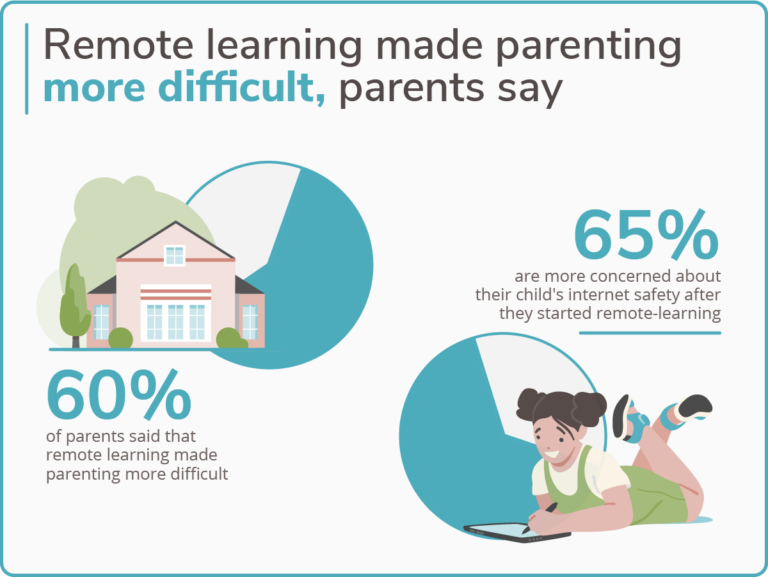Understanding Smart Online Safety for Families
In an era dominated by digital technology, ensuring smart online safety within families has become an indispensable priority. The rapid integration of the internet and smart devices into everyday life brings unprecedented convenience but also introduces new vulnerabilities for households, particularly those with children. It’s crucial to navigate the digital landscape wisely, safeguarding against potential threats while reaping the benefits of technological convenience. The importance of implementing smart online safety strategies cannot be understated, as they serve as the bedrock for protecting personal information and ensuring a safe home environment.
Creating a Child-Friendly Smart Home Environment
This article explores the essential steps to creating a child-friendly home, harmonizing smart technology with safety. Starting with understanding the basics of smart home technology, it guides you on choosing child-friendly smart devices without compromising security. Creating a secure smart online environment is central to the discussion, highlighting crucial aspects like smart locks for physical protection. Additionally, the article examines how smart home automation can be tailored for daily routines, deploying smart home security systems, and maintaining privacy and security in a hyper-connected world. Through these strategies, parents and guardians can craft living spaces that are both innovative and safe for their families.
Understanding the Basics of a Smart Home

What is a Smart Home?
A smart home essentially refers to a system where devices and appliances are interconnected via the internet, enabling control over various functions like security, temperature, lighting, and even home theater from anywhere using a network-connected device such as a smartphone or tablet. These devices can be managed remotely, bringing convenience and enhancing security. For more insights, check out How Smart Home Tech is Shaping the Future of Living.
How Smart Devices Connect
In a smart home, devices don’t operate independently but are part of a larger system. They connect and communicate through a hub, which could be a smartphone, tablet, laptop, or even a game console. This hub allows homeowners to control different aspects of the home – from door locks and cameras to lighting and temperature – through a single interface.
The Role of Automation and Control
Smart homes utilize a system of settings on mobile devices or other network-connected devices, allowing homeowners to schedule changes to happen automatically. For instance, smart thermostats can adjust the temperature based on the time of day or the homeowner’s schedule, and lighting systems can be set to dim or turn off when unnecessary, promoting energy savings.
Benefits of Smart Home Technology
One of the primary benefits of smart homes is the ability to enhance security. Systems can alert homeowners to any detected movement or, in more advanced setups, contact authorities in case of emergencies. Additionally, these systems offer significant energy savings by optimizing device usage and minimizing unnecessary energy consumption.
Integration and the Internet of Things (IoT)
Smart homes are a key component of the IoT, which involves devices collecting and sharing data over the internet. This integration enables more sophisticated monitoring and management – from smart doorbells and security systems to appliances like refrigerators and washing machines. Learn more about the future of this technology in How Smart Home Technology Will Change Lives in 2025.
Choosing the Right Smart Home System
Setting up a smart home requires a few fundamental components: a reliable Wi-Fi connection, smart devices, and a central system to control and monitor these devices. It’s essential to choose compatible devices that integrate seamlessly to ensure smooth operation. Beginners in smart home technology should seek user-friendly systems supported widely by major manufacturers.
Understanding Smart Home Standards and Ecosystems
Navigating the smart home landscape includes understanding different standards and ecosystems. It’s crucial to choose an ecosystem compatible with a homeowner’s devices and lifestyle needs. Whether through Wi-Fi, Bluetooth, or dedicated smart hubs, each system has its pros and cons. Homeowners should check for smart home support and ensure their devices can communicate effectively within the chosen ecosystem. According to the Connectivity Standards Alliance, Matter protocol is becoming the unified standard for smart home devices.
Key Components of Smart Home Systems
A reliable Wi-Fi connection forms the foundation of any smart home. Smart devices and a central control system complete the basic setup. For beginners, it’s best to choose user-friendly systems with broad manufacturer support.
Compatibility Considerations
Different smart home systems use various connection methods. These include Wi-Fi, Bluetooth, and dedicated smart hubs. Check device compatibility before choosing your ecosystem. This ensures all your devices work together smoothly.
Choosing Child-Friendly Smart Devices

Smart Security Systems
When choosing smart security systems, compatibility with existing smart home ecosystems is essential. Many home security devices work well with popular systems like Alexa and Google Home, but those favoring Apple HomeKit might need to explore more options to ensure compatibility. Additionally, deciding on the desired level of monitoring is crucial. While some systems offer DIY monitoring, others provide professional services with 24/7 surveillance, which can be added for a fee depending on the brand. Advanced features like facial recognition and communication with emergency services vary between manufacturers, so consider these factors when choosing a system.
Educational and Entertainment Devices
In the realm of educational and entertainment devices, technology plays a vital role in enriching learning environments. Smart learning tables, for instance, combine teaching and gaming, offering interactive elements like music and visual aids that support fine motor skill development and collaborative learning. For more traditional learning settings, digital devices like tablets and Chromebooks enable instant interaction between students and teachers, making educational content more accessible and updated.
Creating a Safe Online Environment

Teaching Smart Online Behavior
To create a safe online environment, it’s crucial to have ongoing discussions with children about using social media and the internet responsibly. Parents should emphasize the importance of online respect mirroring real-life interactions, encouraging children to think before sharing anything potentially harmful or misconstrued. This includes understanding the risks of cyberbullying, which can have severe emotional consequences for both the victim and the perpetrator.
Securing Internet-Connected Toys
Internet-connected toys can pose significant risks to children’s privacy and safety. These toys often collect and transmit personal data, which can be vulnerable to breaches if not properly secured. To mitigate these risks, families should avoid using these toys, especially for young children.
If using these toys is unavoidable, several precautionary measures can be taken:
- Choose Simple Devices: Select toys that lack recording capabilities or constant connectivity.
- Adjust Privacy Settings: Utilize privacy control options to limit data sharing and enable features like “touch to talk” to prevent toys from constantly listening.
- Secure Your Home Network: Ensure your home Wi-Fi is protected with a strong password and consider setting up a separate network for IoT devices to prevent unauthorized access.
- Update Regularly and Monitor: Keep toy software updated and regularly check security settings to ensure they remain effective.
- Educate and Involve Children: Discuss potential risks with older children and involve them in setting up and managing their connected toys, which can educate them about online security practices.
By implementing these strategies, parents can significantly enhance the safety of their children’s online environments, making it a safe space for exploration and learning.
Smart Home Automation for Daily Routines

Morning Routines
Automating morning routines can boost productivity and ensure a smooth start to the day. By integrating smart devices, individuals can wake up to natural light, as blinds or curtains automatically adjust in a home automation system, gradually letting in light and reducing the grogginess associated with waking up. Additionally, smart speakers can replace traditional alarms with favorite music, providing an energetic start to the day. For coffee lovers, smart coffee makers can be programmed to start brewing at a specific time, ensuring a fresh cup of coffee is ready upon waking.
Bedtime Routines
Creating a conducive sleep environment is essential, especially for children. Smart devices can play a significant role in establishing relaxing bedtime routines. Apps like Moshi Twilight Sleep Stories offer various stories, meditations, and music to help children unwind before bed. Furthermore, smart lights can be programmed to dim gradually in the evening, mimicking sunset and naturally preparing the body for sleep.
Deploying Smart Home Security Systems

Smart Locks and Video Doorbells
Smart locks and video doorbells have become essential components of modern home security systems, offering enhanced convenience and safety. The Blusafe WiFi Smart Door Lock uses 3D biometric fingerprint sensing, providing high security by recognizing fingerprints quickly with 99.2% accuracy. Additionally, these locks offer various entry methods, including remote control through an app when someone rings the doorbell, enabling homeowners to manage access from anywhere.
Video doorbells, like Google Nest Doorbell (Wired) and Ring Video Doorbell Wired, integrate cameras, microphones, and speakers, allowing homeowners to see and communicate with visitors at the door. These devices provide real-time notifications and video feeds on mobile devices, enabling users to monitor their front door and manage who enters their home without compromising privacy.
Geofencing for Safety
Geofencing technology uses GPS or RFID to create virtual boundaries, proving beneficial for ensuring children’s safety. This technology allows parents to set safe zones, such as schools or homes, and receive notifications if their children enter or leave these areas. For instance, Xnspy utilizes geofencing to send instant alerts to parents if their children visit restricted areas, effectively monitoring and controlling their movements. This system not only enhances children’s safety but also provides peace of mind for parents, knowing they can track their children’s activities in real-time.
Indoor and Outdoor Camera Surveillance
For comprehensive home protection, integrating both indoor and outdoor cameras is essential. The Arlo Essential Indoor Cam (2nd Generation) is an excellent choice for indoor surveillance, offering features like 2K resolution, two-way audio, and night vision mode. This camera is particularly helpful for monitoring children and elderly individuals in the home, providing caregivers and parents with a reliable tool for ensuring the safety of loved ones.
Outdoor security is equally crucial, and choosing cameras with wide viewing angles and motion detection capabilities can significantly enhance security. Cameras with pan and tilt functionality are favored as they cover larger areas, minimizing blind spots around a property. Additionally, incorporating video storage options, either through cloud services or local storage, ensures footage is available for review later, providing an additional layer of security.
Maintaining Privacy and Security

Strong Passwords and Two-Factor Authentication
Educating children about the importance of setting strong, unique passwords is crucial for maintaining online security. Encourage them to use a combination of letters, numbers, and symbols in their passwords and avoid sharing them with anyone besides trusted adults. Additionally, implementing two-factor authentication provides an extra layer of security, requiring a second form of verification beyond the password. This can prevent unauthorized access and alert you if someone attempts to log into your account.
Parental Controls and Monitoring
Utilizing parental control tools is essential in a rapidly evolving technological world. These tools allow parents to filter content, limit screen time, and monitor their children’s online activities. For instance, parental control features on devices and internet browsers can restrict access to inappropriate content and help manage what children are exposed to online. Apps like Google Family Link and Amazon’s Alexa provide functionalities to control apps, limit screen time, and even remotely lock devices, ensuring children’s online interactions are safe and appropriate.
Tips for Minimizing Network Security Risks
To further secure your home and protect your family’s online privacy, consider these tips:
- Secure Wi-Fi Networks: Always use strong, unique passwords for your Wi-Fi networks and consider separating networks for guests and smart home devices to minimize the risk of malware spreading between devices.
- Update Regularly: Ensure all devices and software are updated with the latest security patches and updates. Manufacturers often include improved security measures in these updates to protect against emerging threats.
- Educate and Communicate: Establish open communication channels with your children about the potential dangers of the internet. Teach them not to click on unwanted links and be wary of sharing personal information online.
- Use Secure Devices: When setting up smart home devices, change default passwords and usernames to something strong and unique. This prevents cybercriminals from easily accessing default settings.
By implementing these strategies, families can enhance privacy and security in an increasingly interconnected world, ensuring a safer online environment for both children and adults.
Conclusion
Smart online safety strategies are essential for modern families. This article outlines key steps for creating a safe, tech-rich environment for children. We’ve covered everything from selecting child-friendly devices to establishing secure online spaces. Our guidelines help families enjoy connected living without compromising security. We emphasize both smart online behavior and effective parental controls. These elements work together to protect our digital homes.
These strategies impact more than just individual families. They help build a safer connected society for everyone. Smart security measures are now more important than ever. They create safe spaces for today’s digital natives while building toward a better future. Success requires teamwork from parents, educators, and tech developers. Together, we can ensure our children inherit a digital world that’s both safe and smart.
FAQs
How to ensure online safety for children?
To promote online safety for children, it’s essential to educate them about why certain behaviors are inappropriate, wrong, or even illegal, depending on their age. Encourage critical thinking and evaluation by providing them with the necessary information and reminding them of your family’s values. This approach helps children understand the boundaries and expectations set within the family context.
What are five important internet safety tips everyone should follow?
Here are five main rules for staying safe online:
- Secure Personal Information: Use strong passwords to protect your personal information.
- Keep Personal Information Private: Be cautious about how much personal information you share.
- Keep Your Devices Secure: Regularly check that your devices are protected against threats.
- Always Update: Be attentive to software updates as they often include crucial security patches.
- Use Smart Wi-Fi: Be mindful of the safety of the networks you connect to